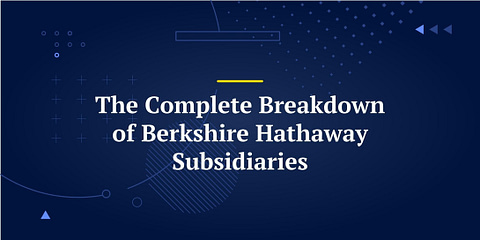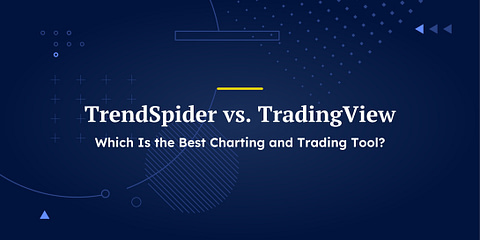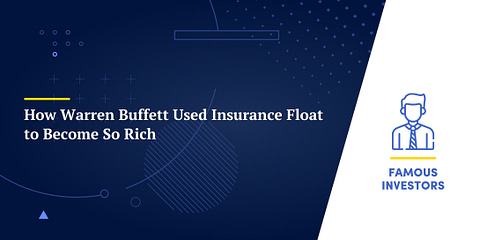There are dozens, maybe hundreds of sites and services dedicated to giving investors all the information they need to make the right trades at the right times.
Stock Rover promises to do just that. And while the site might be overwhelming for newer investors, it offers a host of screening, charting, and comparison tools that can be useful assets to those willing to learn their way around it.
Stock Rover
Stock Rover offers a treasure trove of data and analytical tools that advanced investors will love. Its price point, complex interface, and focus on high-level concepts and metrics make it a harder sell for newer investors. In the right hands, though, Stock Rover can be an incredibly powerful tool that has a lot of capabilities its competitors lack.
Pros
Hundreds of screening metrics
Advanced charting functionality
Custom equations for specific securities
Cons
High price
Limited set of asset classes
Difficult to learn to use
Stock Rover Features
Stock Rover bills itself as an investment research platform for independent thinkers. It’s not entirely obvious why it would be better suited to independent thinkers than the more conventionally minded, but it has more than enough tools and features to justify calling itself an investment research platform.
It’s only available on browsers at the moment, but that’s probably for the best. As you’ll see, there are a lot of little details that’d be hard to manage in an app.
Let’s take a quick look at some of what Stock Rover has to offer. Then, once we’ve covered the basics, we’ll run through an example of how someone would actually use the site.
Today’s Market
This section provides several different graphics that show you some “at-a-glance” statistics relating to your portfolio and to the market.
Dashboard
When you first log on you’ll see something like this dashboard:
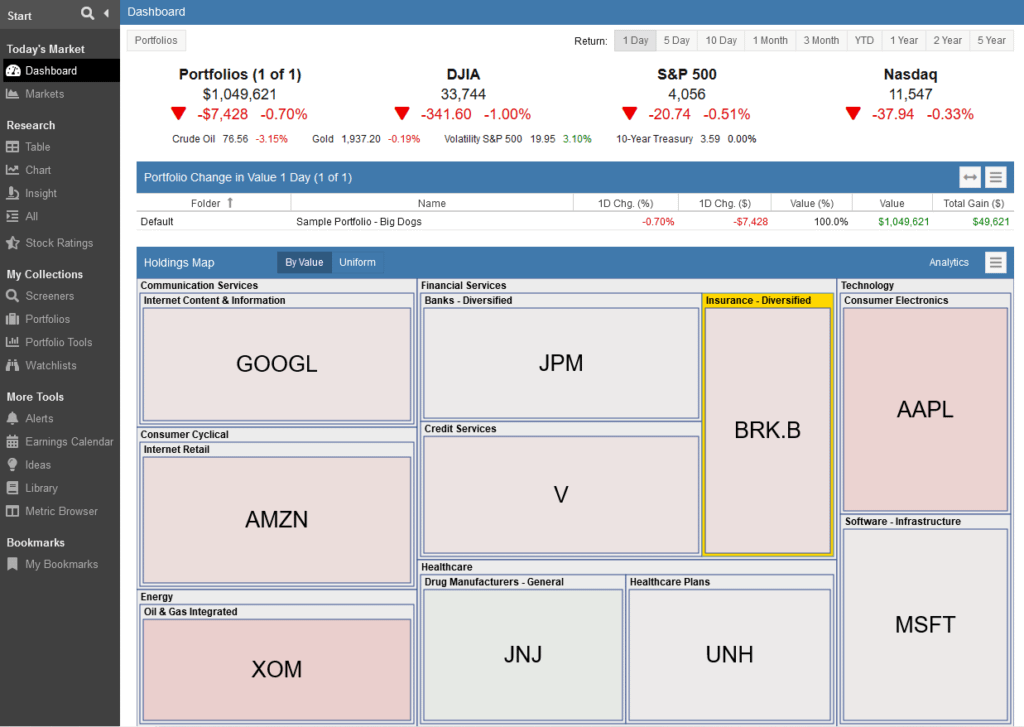
The dashboard provides a few at-a-glance stats at the top, a menu for choosing between different portfolios in the middle, and a visual representation of the selected portfolio at the bottom in the form of lightly colored rectangles.
Each rectangle is arranged by industry, colored to reflect the day’s gains or losses, and sized in proportion to how much of your portfolio each stock or asset represents. It’s a nice idea. In theory.
You can technically edit the dashboard to show different stocks or assets, but you’ll need to spend some time reading the help page and watching the instructional videos to figure out how to do it. The help page itself shows this as a possible finished product:
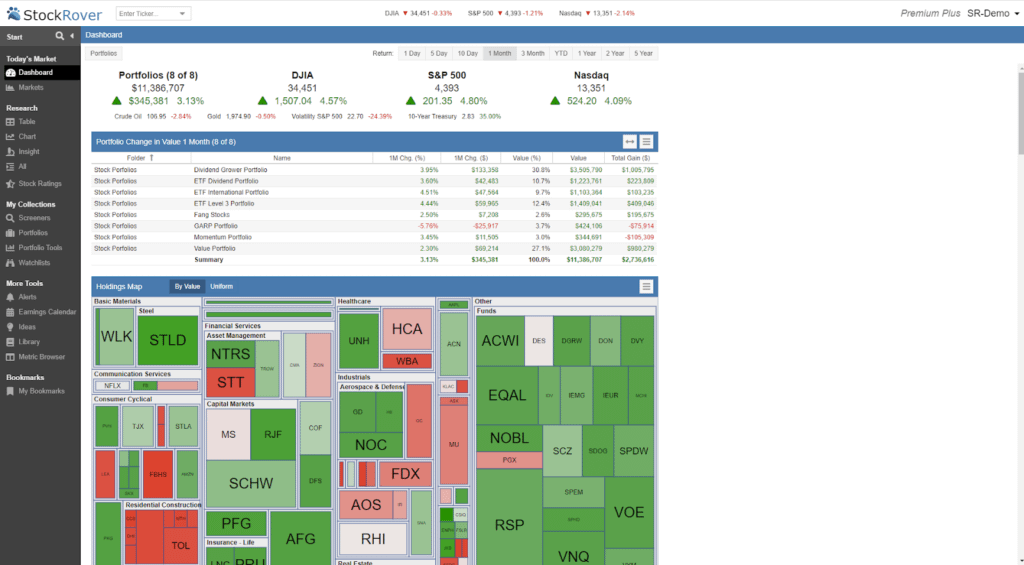
It’s not clear how they went from the initial dashboard to this one. And even if it were, it’s hard to imagine the effort being worth it for any but the most visually inclined investors.
Markets
If you click on the Markets option underneath Dashboard you’ll be brought to a page that looks a lot like this:
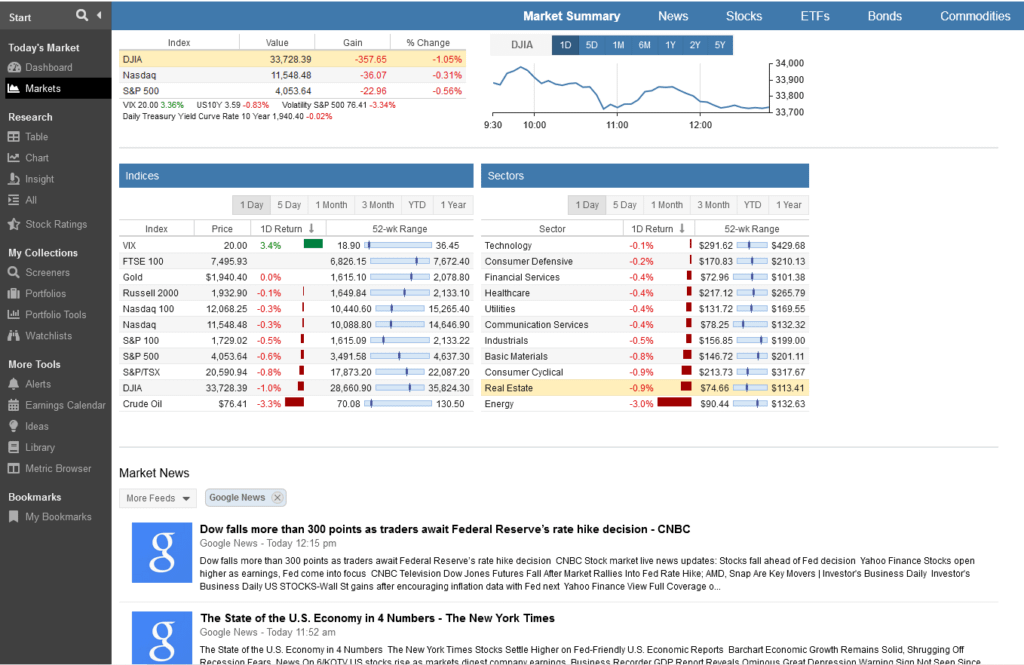
Here you’ll find more at-a-glance information on market movements as well as narrower views of just stocks, ETFs, bonds, and commodities. It’s fairly standard stuff, and nothing you can’t find on free sites like Yahoo! Finance.
Stock Rover is limited to American stock indices and assets for the moment. Though they may expand their scope in the future, you’ll have more than enough data to sift through with just domestic assets and securities on offer.
The Dashboard and Markets tabs are fine, but the real meat of Stock Rover’s value proposition is found a little lower in the menu.
Research
Now, let’s explore the research capabilities that Stock Rover offers for investors looking to optimize their portfolios.
Table
According to part one of Stock Rover’s instructional videos: “The Table helps investors compare investment opportunities across many different dimensions of financial, operational and price performance.” The table initially looks like this:
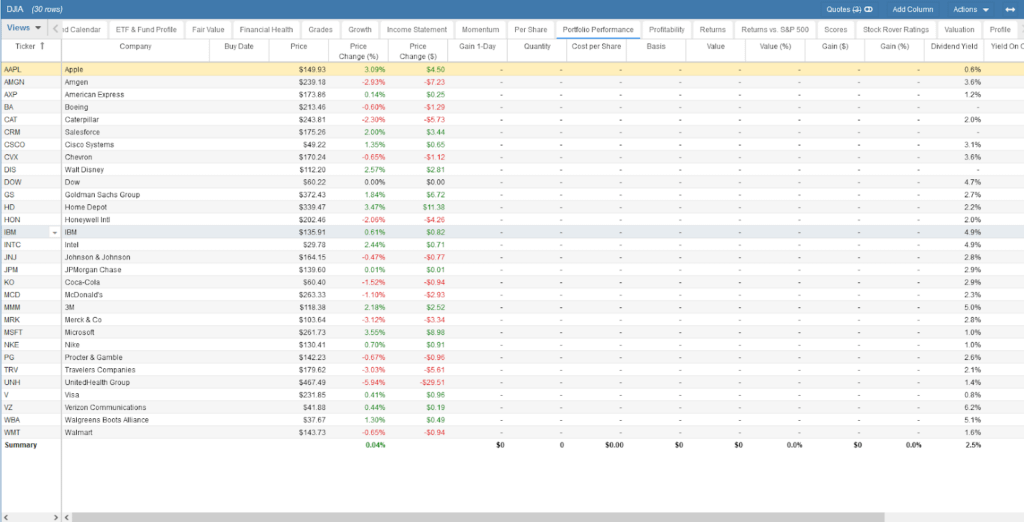
In case you can’t tell, the table is an Excel-style spreadsheet with dozens, if not hundreds of different fields and factors you can add, subtract, edit, and reorder to shape the table to fit your needs.
It takes a few minutes of browsing (or about 15 minutes of tutorial videos) to get a handle on what the table has to offer, but once you do you’ll find a fairly feature-rich interface that’s largely functional, if not without its quirks.
There’s too information on offer to go over right now, so here’s a noncomprehensive list of some of the table’s more interesting features:
- Easily add and remove metrics (columns) to table views
- Metrics include financial statistics, technical indicators, analyst ratings, and more
- Lets you create and add your own custom metrics
- One-click switching between views of different markets, portfolios, screener results, etc.
- Can import screener results directly into table
- Easy to create and edit portfolios, watchlists, and custom table views
The table feature has a lot to offer, but many of the features and information it offers can be found for free on other sites.
There are plenty of advanced features and metrics that you can’t find for free elsewhere on the internet, but most will only be of interest to advanced investors who know how to utilize metrics like Bollinger spreads or Research Margins.
Chart
The Stock Rover chart tab has a lot going for it. Here are just a few of the things you can chart as listed on their help page:
- Over 100 fundamentals
- Key technical indicators
- Baseline stocks for performance comparison
- Macro entities like screeners, portfolios, and watchlists
- Data displayed by price, percentage, logarithmic, or candlesticks
- Can include or exclude dividends
- Can add events like buys, sells, dividends, splits, earnings events, and max drawdowns
When you open the chart tab, it’ll look something like this:

The navigation menu on the left will let you quickly swap between markets and portfolios. The ticker symbols to their right will let you switch between individual stocks and ETFs, and the fields on the top right let you add some of the data and events listed above. The rest of it is a chart.
Stock Rover’s charts have more functionality than those you’d find on free sites. Again, however, a lot of the more esoteric features will mainly be of interest to more advanced investors. Newbies may find the interface a bit challenging to interact with and may not find much value in the more exotic fields.
Insight
The Insight tab is where you can get a nice middle ground between at-a-glance and in-depth information on a given asset. Here’s Apple’s insight summary page, for example:
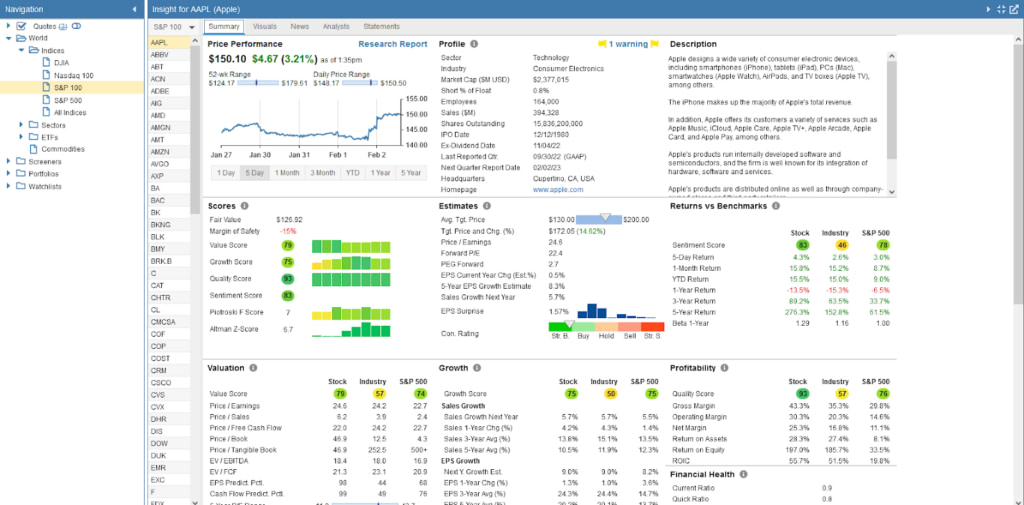
As you can see, this tab provides a nice mix of financial information, ratings, indicators, and, just below, a list of available research for you to peruse.
It has visuals:
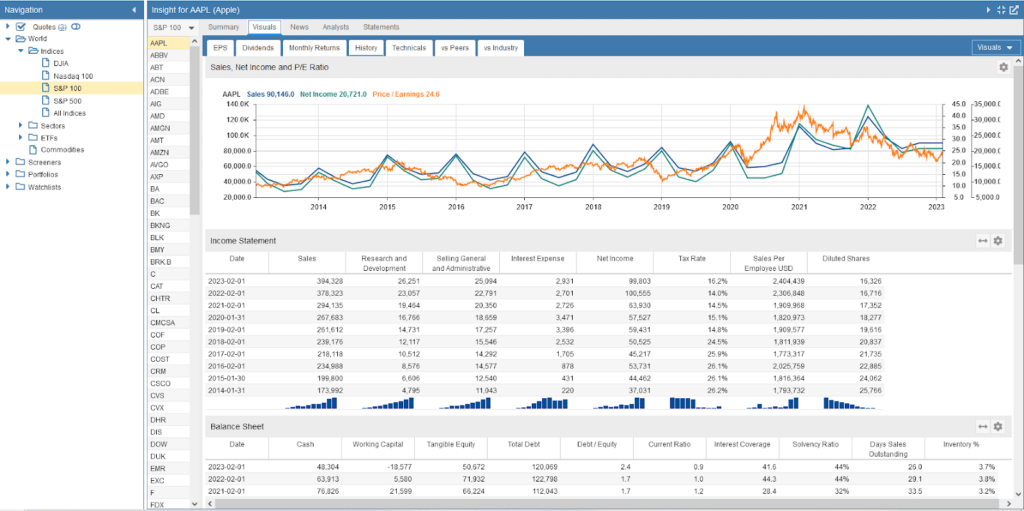
News reports, analyst ratings:
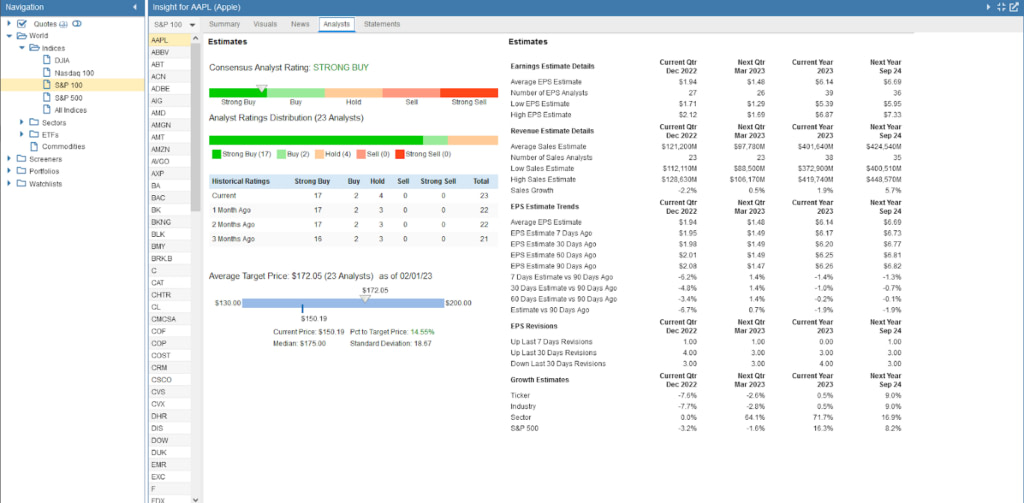
And financial statements:
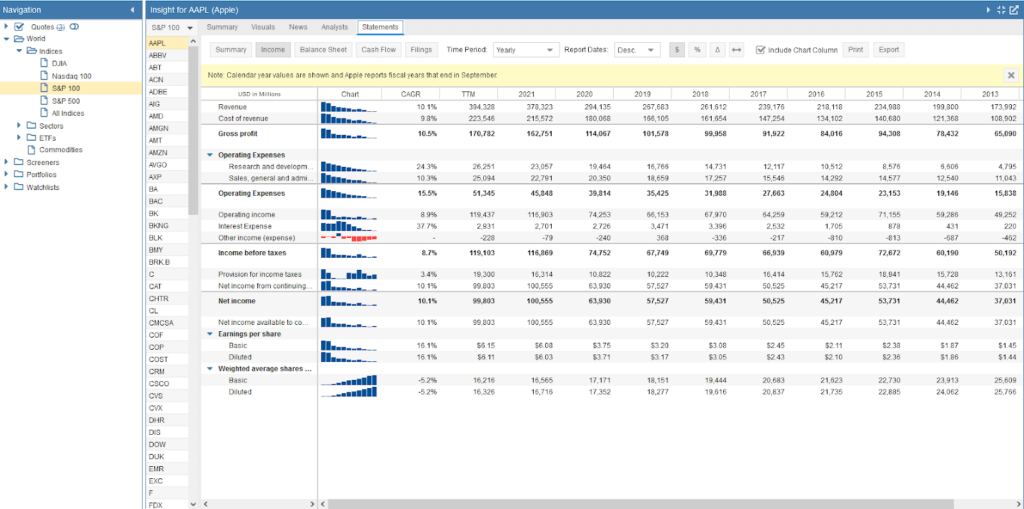
You can find most—if not all—of this information on the internet for free, but Stock Rover puts it all in one place and presents it quite nicely. If your time is limited that’s a real advantage.
All
This tab’s pretty self-explanatory. As you might guess, the All tab presents all of the information from the other tabs in one screen. It looks something like this:
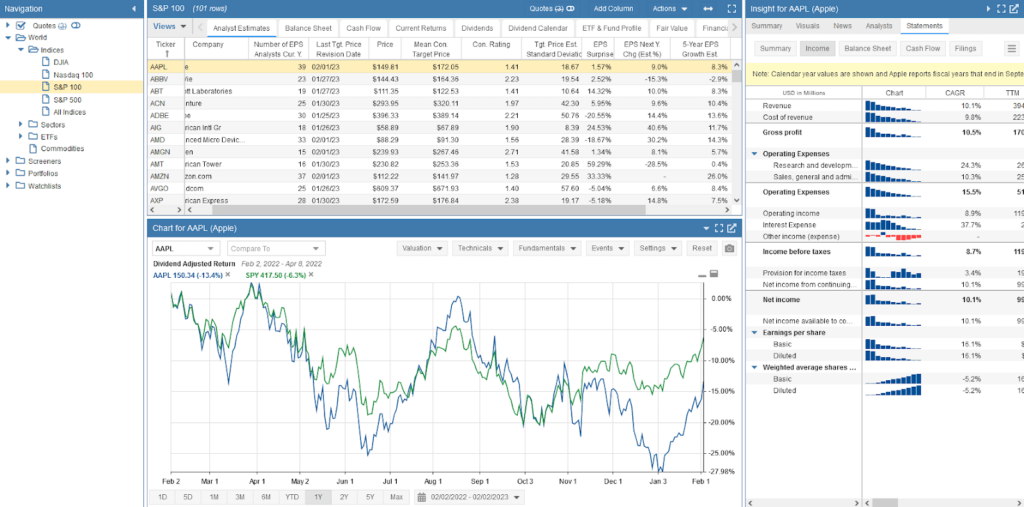
Some more visual thinkers might find this useful, though it may look kind of busy to others.
Stock Ratings
Finally, the Stock Ratings panel gives you a quick look at how Stock Rover rates individual stocks based on a set of factors. A typical ratings page will look like this:
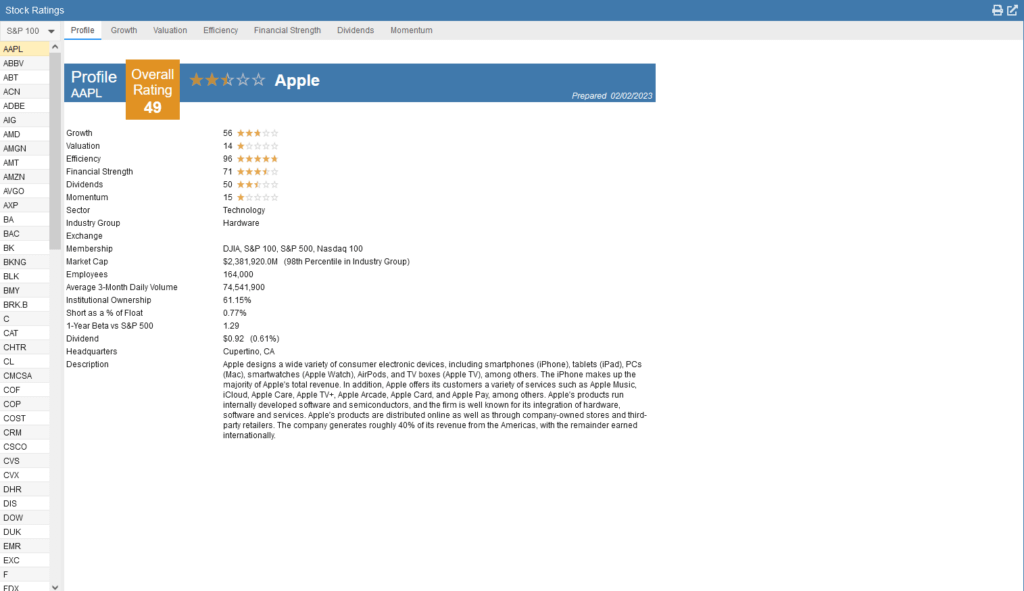
Stock Rover lists some of the criteria they use to determine their ratings on their help page.
Now, there’s just one more feature we need to look at before we put it all together with a real-world example: the Screeners tab.
Screeners
When you click on the Why Stock Rover page, you’ll notice something right away: the guy in the picture should really put his laptop somewhere farther from the ocean.
After that, however, you’ll notice something relevant: the first feature listed on the page is Stock Rover’s screening capabilities. Stock Rover is proud of its screening features, and for good reason.
When you open the Screeners tab under the My Collections heading, you’ll be greeted with a page that looks like this:
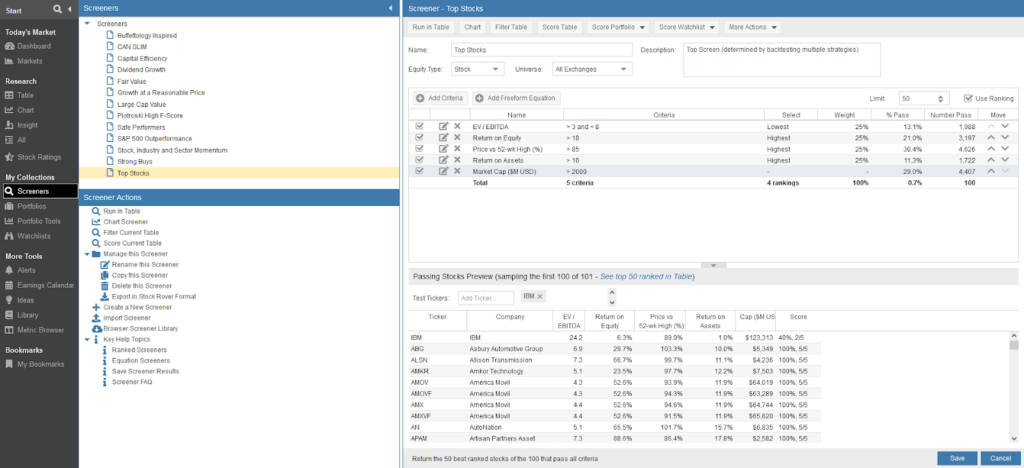
A “screener,” in this case, is essentially just a way to identify stocks and ETFs that fit specific sets of criteria. The one above, Top Stocks, is one of over 140 prebuilt screeners that Stock Rover offers, but you have free rein to create your own screeners or edit any of the prebuilt screeners.
The screeners feature is incredibly powerful. You can cover a lot of ground and identify tons of potential investments with the presets alone, and anyone with a passing expertise in Excel can set up their own screeners in minutes.
You can build your own screeners using any combination of the over 500 preprogrammed financial metrics, though most newer investors will probably want to stick to the presets. If you’re a more advanced investor, however, you’ll probably love the sheer volume of options to screen with.
What Using Stock Rover Looks Like
Now that we have a decent understanding of what Stock Rover has to offer in theory, let’s try to put it into practice.
Step 1. Run a Screener
Let’s say you want to use Stock Rover to find solid stocks that aren’t too risky but also have some upside potential. Your first stop should be the Screeners tab.
You’re looking for a safe stock that performs well, so it stands to reason that the Safe Performers preset screener would be a great starting point. Now, Stock Rover will run a screener based on these criteria:
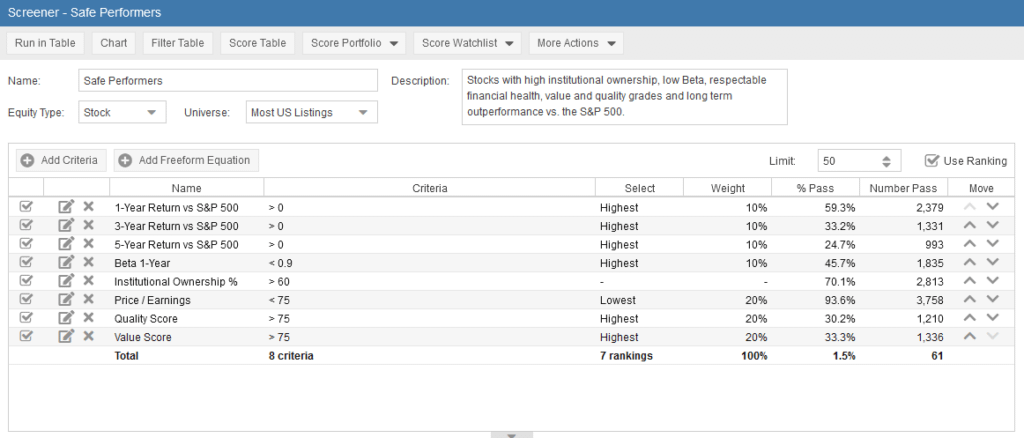
The scan returns 61 stocks that fit the criteria. Let’s pick one with good returns and high Quality and Value Scores like, say, Alpha Metallurgical.
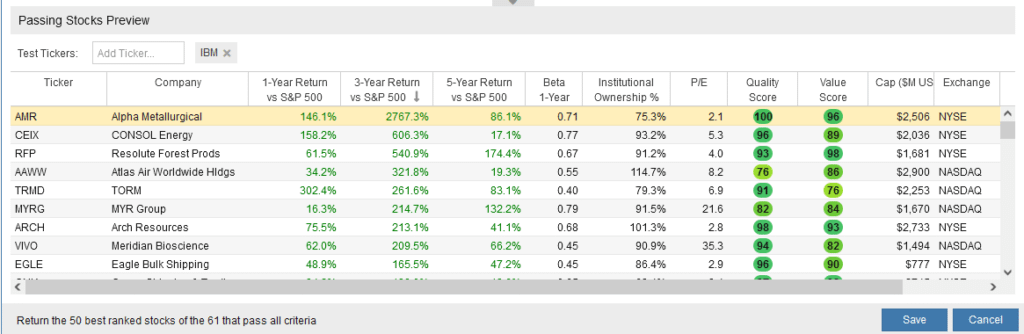
It’s seen an incredible 2,767.3% 3-year return versus the S&P 500, its Quality/Value Scores are very high, and it’s trading at an incredibly low price to earnings ratio. Seems like a promising candidate, right? But hang on; let’s do some more research before you place a buy order.
Step 2. Research
If you click the AMR ticker in the screener table you’ll be brought to its Insight page:
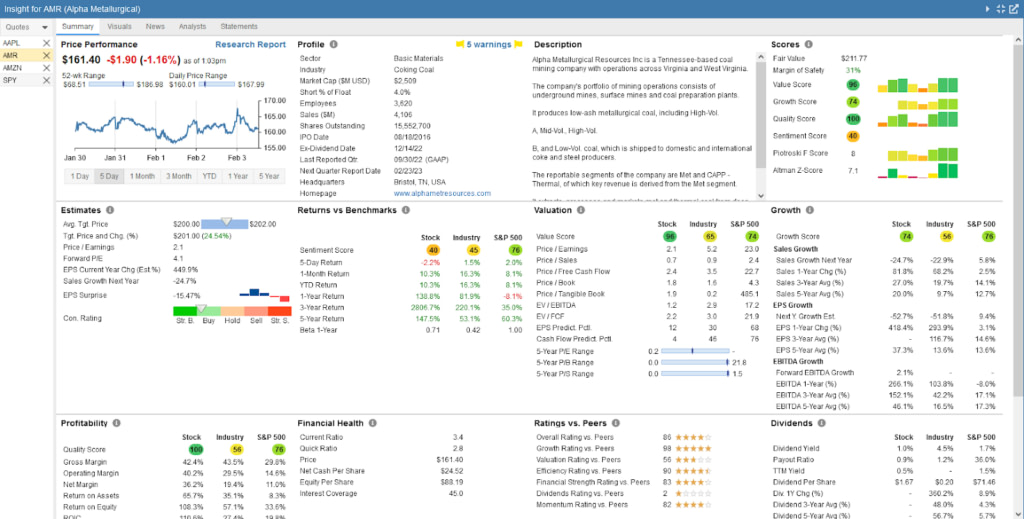
Here you’ll get a series of scores, values, statistics, and basic facts about the company. According to the page, AMR is a Tennessee-based coal mining company that produces low-ash metallurgical coal and ships it to domestic and international coke and steel producers.
Stock Rover’s scoring suggests that AMR is a relatively safe bet. Its sentiment score (a metric indicating the market’s overall sentiment toward the stock) is a bit low, however, so you’ll probably want to find out what’s going on there.
Step 3. Rating and Research
If you click on the Stock Ratings tab you should be brought straight to AMR’s rating page:
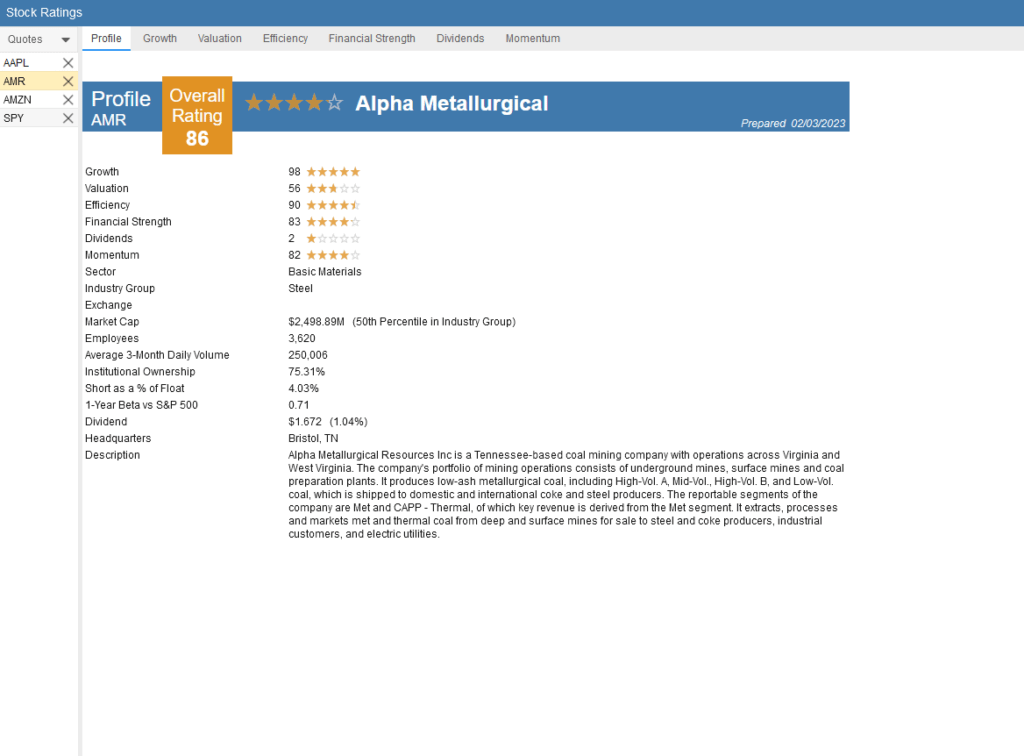
Here, you’ll get a nice overview of Stock Rover’s rating of the stock and its prospects. An overall rating of 86/100 is pretty good, but what’s going on with their valuation and dividends? If you click on the Valuation tab up top you’ll be taken to this page with some more detailed info:
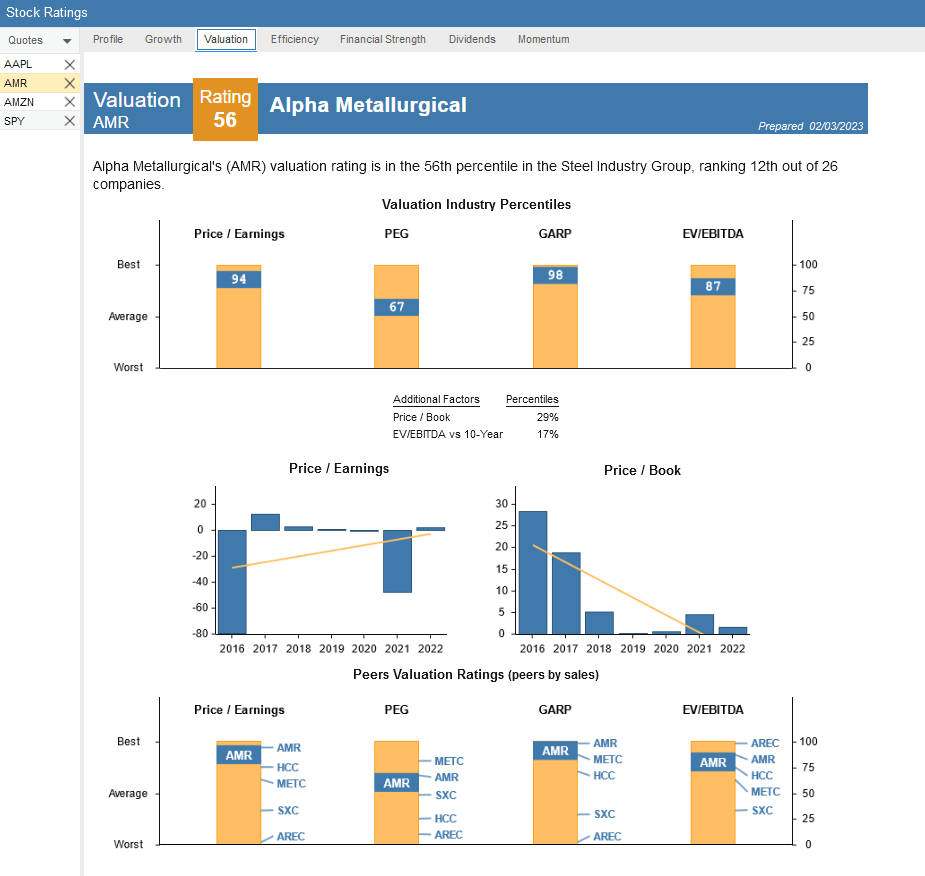
There’s some weird Price/Earnings and PEG action going on, right? We don’t have time to dive into the data itself right now, so instead let’s take a look at another visual.
Step 4. Charting
Now, let’s click on the Chart tab and bring up a basic 5-year price chart for AMR.
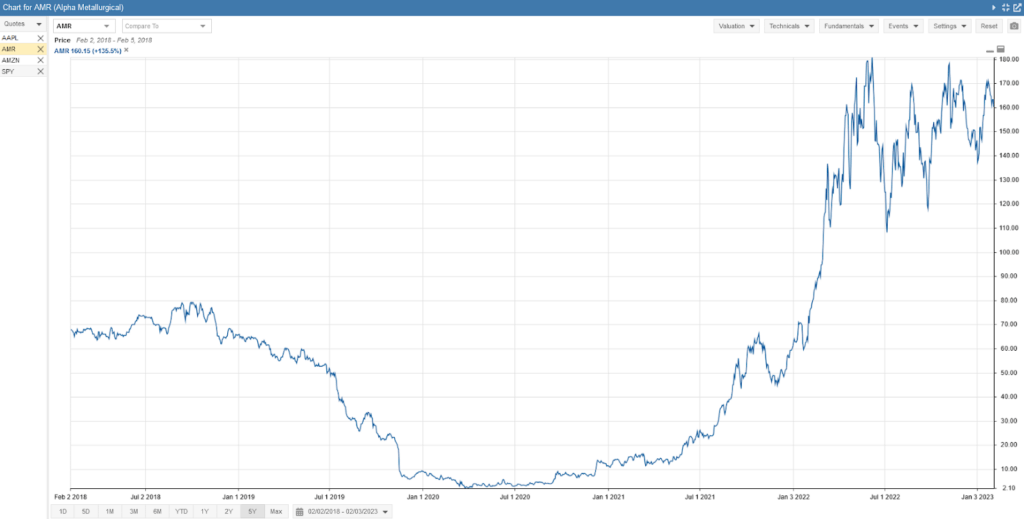
The big dip was probably COVID-related, right? So, let’s see how AMR compares to the S&P 500 over the same period.
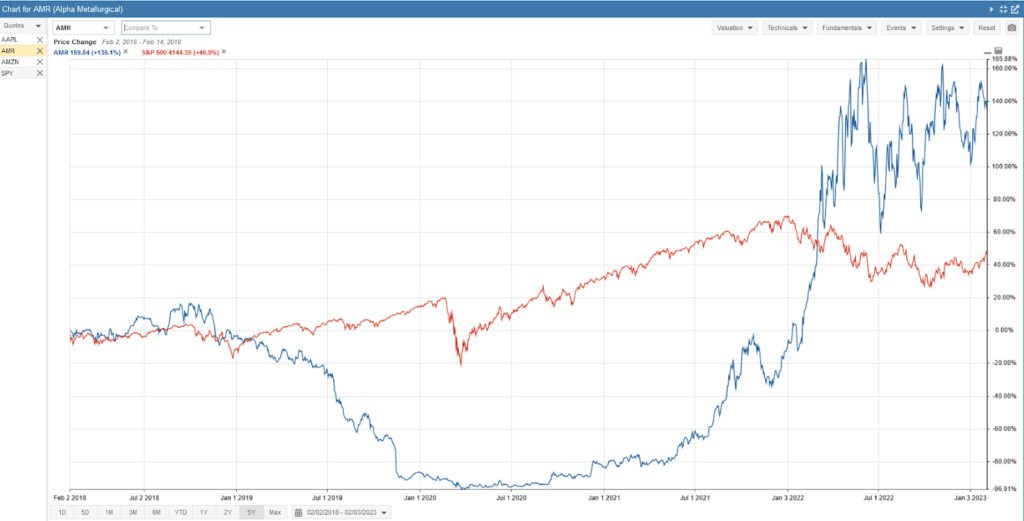
Now, you can pull in some fundamentals like EPS, EV/EBITDA, Earnings Yield, and Net Cash Per Share.
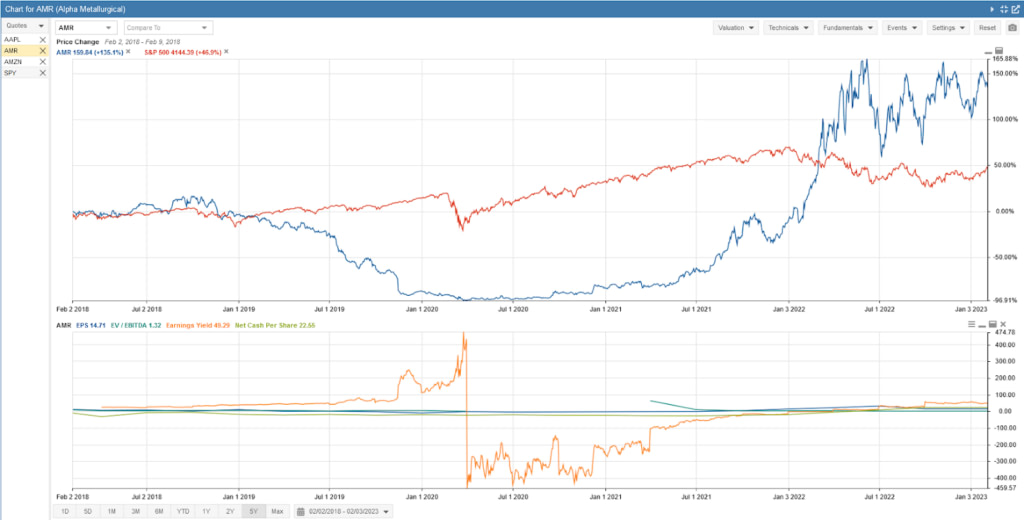
If that doesn’t tell you what you want to know, you can easily add and subtract metrics using the dropdown menus on the top right.
Stock Rover can do a lot more, but you should have a sense of what using it would feel like by now.
Plans and Pricing
Your free trial of Stock Rover Premium Plus lasts for two weeks. Once it’s over you’ll be given a choice between sticking with Stock Rover Free or upgrading to one of three subscription tiers: Essentials, Premium, and Premium Plus.
Here’s the breakdown of the cost of each plan and you can see which features each of the plan offers in the image below.
| Stock Rover Plan | Month | Year | 2 Years |
|---|---|---|---|
| Essentials | $7.99 | $79.99 | $139.99 |
| Premium | $17.99 | $179.99 | $319.99 |
| Premium Plus | $27.99 | $279.99 | $479.99 |
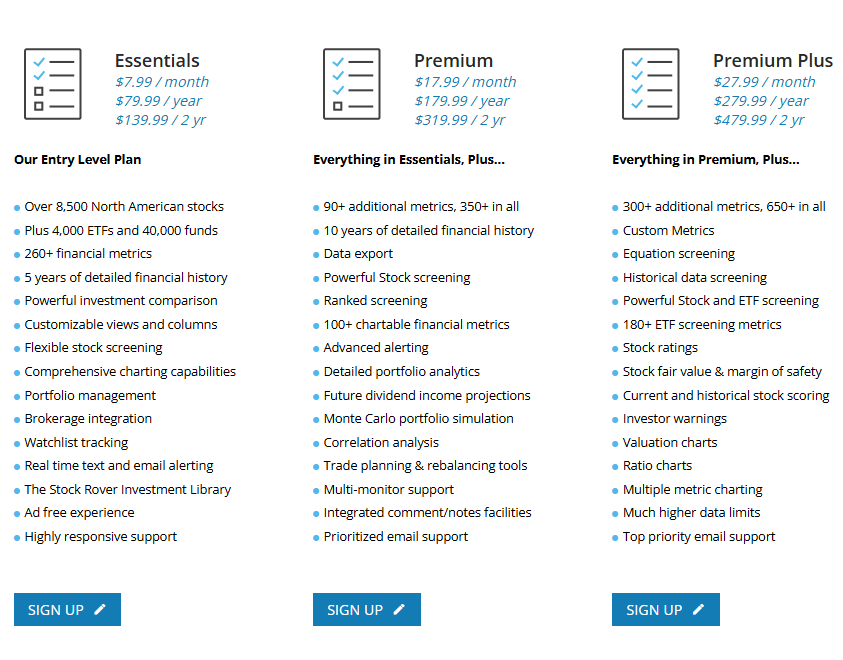
Essentials
| Stock Rover Plan | Month | Year | 2 Years |
|---|---|---|---|
| Essentials | $7.99 | $79.99 | $139.99 |
What it Offers: The Essentials plan is aptly named. It’ll give you access to detailed information on over 10,000 stocks on the NYSE, NASDAQ, and Toronto exchanges, as well as over 260 metrics for each stock.
You’ll have access to 5 years of historical data, access to the Dynamic Table feature, the ability to screen stocks using over 200 metrics, and some portfolio management functions.
Who It’s For: This tier is perfect for new(ish) investors, particularly those who want to learn about the more technical/analytical side of investing.
Premium
| Stock Rover Plan | Month | Year | 2 Years |
|---|---|---|---|
| Premium | $17.99 | $179.99 | $319.99 |
What it Offers: The Premium tier includes everything in the Essentials tier plus a whole boatload of other features.
You’ll have access to all the same stocks, but you’ll be able to track and analyze them with over 350 metrics and over 10 years of historical data.
The Screener feature also receives an upgrade. Not only can you use over 300 metrics to screen stocks, you can also use over 90 metrics to screen a library of over 3,000 ETFs. You also gain the ability to assign different weights to certain criteria while you screen.
The Premium tier also increases the number of screeners, portfolios, watchlists, views, tickers, bookmarks, and brokerage connections you can maintain, as well as boosting the number of stock ratings you can access each month.
Who’s it For: The Premium tier is a great choice for anyone who’s advanced enough to need more information than they can get from the Essentials tier. It’s a nice middle ground between Essentials and Premium Plus.
Premium Plus
| Stock Rover Plan | Month | Year | 2 Years |
|---|---|---|---|
| Premium Plus | $27.99 | $279.99 | $479.99 |
What it Offers: The Premium Plus Tier gives you access to everything Stock Rover has to offer.
You can use over 650 metrics to analyze a massive library of over 10,000 stocks, 3,000 ETFs, and over 40,000 mutual funds, plus check over 10 years of historical data for each one.
The Screener feature is upgraded to include over 500 metrics and 180 ETF metrics, plus the ability to screen with custom equations or historical data.
The Charting feature gets a serious boost with the inclusion of valuation and ratio charts, as well as the power to chart multiple metrics at once.
Portfolio management gets a big expansion, with added portfolio analytics, dividend income projection, portfolio simulation and correlation analysis tools, and automated portfolio rebalancing. And if that wasn’t enough, you also get the ability to construct model portfolios and plan trades using the built-in tools.
Who it’s For: The Premium Plus tier is best suited to very advanced and technically savvy investors. A lot of its features are fairly niche and not of much use or interest to less experienced traders. And since its price point is fairly high, it wouldn’t make sense for anyone who doesn’t have the knowledge to put all its metrics and analytical tools to use.
Verdict
Whether you’re a semi-experienced, long-term investor who likes to stick to the fundamentals or a full-time day trader who swears by technical analysis, you’ll find plenty of features on Stock Rover that, if used correctly, can help you achieve your investing goals.
The tools and analytics it offers should be very useful for experienced investors, though newbies may have a harder time figuring out how to derive value from a lot of its unique features.
Their paid plans start at $7.99 per month, and you can cancel anytime.
If you don’t see yourself learning the ins and outs of the platform or are apprehensive about the number of features offered, we recommend signing up for a simpler, more cost-effective stock research platform instead.
If you think you’d be better served by a less complex stock research platform, check out our review of the five best stock research tools.
How We Review Stock Screeners
We rate all the products we review using a key set of criteria. This allows us to fairly compare products that are not identical.
These are factors we looked at when evaluating stock screeners.
Price: Is the service offered at a reasonable price considering the features it includes?
Stock Rover is kind of expensive. Even the relatively inexpensive Essentials tier is pricey considering what it offers. New investors would need months of experience with the platform before they could really get their money’s worth.
We had to balance our rating between what new and veteran investors would get out of the service. It’s probably too pricey for new investors, but it’s not hard to see how veterans would get a ton of value out of any of the membership tiers.
Tools & Features: Does the service offer a set of tools and features that are useful, powerful, and/or set them apart from their competition?
Stock Rover’s range of tools and features is its greatest selling point. Its screener feature alone could be worth the price of admission. Advanced investors can spend days sifting through stocks and ETFs using the hundreds of metrics Stock Rover has on offer.
Advanced users will also find that every bit of information is connected to everything else. You can add and subtract things from portfolios and watchlists with a single click, and the flexible interface lets you jump between charts, tables, scans, and ratings in seconds.
Ease of Use: Is the platform easy to use? How long would it take for a new user to figure it out?
Stock Rover is pretty complicated. You’ll need to read through and/or watch every tutorial on every aspect of the platform before you figure it all out.
Part of this complexity is necessary due to the sheer amount of stuff Stock Rover can do. Understanding that doesn’t make it any easier to learn how to use it, however.
Range of Investments Covered: How many kinds of investments does the service cover?
Stock Rover is fairly limited in terms of investments it covers. Sure, it has all the American stocks, ETFs, commodities, and mutual funds you could ask for, but that’s about it. That means no fixed income, no cryptocurrencies, no international stocks, no foreign exchange, etc.